Grab the new Kid’s Fire 10 tablet on sale through Tuesday for just $149.99 as a Prime Exclusive deal (regularly $200)! They come in a super amazing protective case, and a 2 year, no questions asked, worry free replacement guarantee. We have a Kid’s Fire tablet, and it is perfect for us to not have to worry about getting broken, and works great for videos, gaming, and streaming for our child; WHEN it was broken it took less than 3 days to get a replacement delivered. Get yours here:
- Up to $99 in savings on Fire HD 10 tablet, 1 year of Amazon FreeTime Unlimited, and a Kid-Proof Case, versus items purchased separately ─ plus a 2-year worry-free guarantee.
- Not a toy, a full-featured Fire HD 10 tablet with a brilliant 10.1” 1080p Full HD display (1920 x 1200), 32 GB internal storage, and up to 10 hours of mixed-use battery life. Add a microSD card for up to 256 GB of expandable storage.
- The included 1 year of FreeTime Unlimited gives your kids access to over 20,000 popular apps and games, videos, books, Audible books, and educational content from PBS Kids, Nickelodeon, Disney, and more. Your subscription will then automatically renew every month starting at just $2.99 per month plus applicable tax. You may cancel at any time by visiting the Amazon Parent Dashboard or contacting Customer Service.
- 2-year worry-free guarantee: if they break it, return it and we’ll replace it for free. No questions asked.
- Introducing Spanish language content in FreeTime Unlimited – kids can now enjoy over 1,000 books, movies, and apps in Spanish that include titles and characters like Sesamo, Dora, Diego, Frozen, and more.
- Our largest display, now with over 2 million pixels, stereo speakers, Dolby Audio, and dual-band 802.11ac Wi-Fi—perfect for watching Full HD videos, playing games, reading books, and streaming content seamlessly.
- Add even more content to your child’s profile in FreeTime to give them selected access to apps in your personal library, such as Netflix and Minecraft.
- Easy-to-use parental controls allow parents to personalize screen time limits, set educational goals, filter age-appropriate content, and also manage web browsing and content usage. Parental controls can be set on device or online through Amazon Parent Dashboard. Additionally, access all tablet features in the adult profile by entering your passcode.